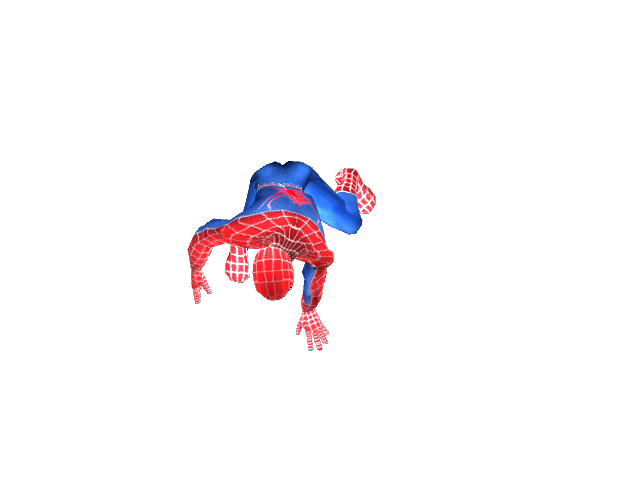TITLE: Reflection for Project 2
In project 2, we are required to create two animations that include the walking cycle and another movement of your choice for the robot. Hence, i've chosen the skipping cycle for this project.
Walk cycle
For the walk cycle, we need to create an animation based on the mani rig given by the lecturer. Besides, the rig, we are also given sketches of how the robot should walk.
In order to make this animation more realistic, we need to know how a human walk and implement them into the mani rig. The right arm moves forward with the left leg and the left arm and right left will remain behind to support the balance. Next, the left arm and right leg moves forward while the right arm and left leg would stay behind and this makes it a whole cycle to allow mani to walk. Besides, not only knowing how a human walk, we also need imagination on how it should walk. For example, should the hips move to its left or right while changing lefts or should the head be lowered while making a step forward. All these contribute to a more clean and realistic walk movements.
Moreover, the rotations of the legs are important in making a realistic walk. For example, the curves of the rotation X for the legs need to be considered while making the animation. I believe that the curves for each legs should be smooth and not jagged in order to make the mani walk smoothly. Hence, below are the screenshot of my graph for my walk cycle, they have smooth curves which make it walk smoothly.
Rotate X of the right leg
Rotate X of the left leg
Below are the videos of my end product for my walk cycle in different angles.
Side View
Front View
Angle View
Skipping cycle
For the second part of project 2, we need to come up with an animation with our desired movement. Hence, i have chosen the skipping cycle. In order to create a realistic animation, as mentioned above too, i need refer to the guide provided by my lecturer as references.
In anyone's perspective, skipping is known to be an action when a person is happy or happy things happened. Hence, in order to make mani look like he is happily skipping, the movement must be faster and it must be a little "bouncy" - need to focus on the legs movement more.
Here are the videos of my end product in different angle.
Front view
4
Side view
Angled View
Overall, this project make me realize how to create a basic animation movement (walk and skip) and i enjoyed doing them.
What do I expect before doing this project?
Before doing this project, i expected that we need to understand more about the movement. For example walk, we need to know more on how a human walk before we can implement the details into the animation - does the hips move to the left or right while moving forward. Besides these, we also need to know the basics about the principles of animation. These principles give us a more vivid idea on how the animation will turn out to be or should be. Hence, I believe these points are important in making an animation and making them more realistic/
What do i want to improve or in my animation?
I am relieved that my movements for both the walk and skip cycle are smooth and clean. After consulting the lecturer about my skipping cycle, he said that my moves are too rough and when the mani was moving his legs forward, he was shaking a little. Hence, after listening to his comments, i've decided to edit the curves of the rotateX in the graph editor and make it a more smoother curve. I believe that by having a smoother curve in the graph, it will make the mani walk/skip smoothly too. Besides, i do want to improve on my mani expression. For example, a happy expression while his skipping.
What have i learnt?
In this project, i learnt many stuffs such as editing the curves in the graph, understanding the movements of a human and controlling different rigs. I believe that after learning these, i am able to do a better animation as compared to my first animation. These stuffs allow me to control the movements more and make it more realistic than a stiff animation. Hence, these are important in making a good animation and i can still implement these in the near future.
TITLE: Spiderman animation // Big Dog animation
During the 3D lesson, we are required to the spider man animation with the given rig.
From this lesson, i learnt how to create animation by inserting key frames. We also learn about the spider man movements and how his weight is transferred from one leg to another. Since the spiderman is moving from left to right, he need move his body weight to the right. In order to make it realistic while shifting his weight, in between the first and last frame, i need to set a key frame to make him lower his body. Besides, he need to move his hips right and left in order to make it look realistic.
Exercise 1
In this exercise, we are required to the BigDog's animation with the given rig. The below video is my animation.
i) If engineered or programmed badly, BigDog would fall over. Watch the full video again, and describe how BigDog’s legs move while walking– ie. what is the sequence of leg movements for one complete step? Use the terms BL, BR, FL, and FR for the back-left, back-right, front-left and front-right legs.
In this video, the big dog walks with his back-right and front-left legs in order to gain his balance while walking. Then he changes to his back-left and front-right legs to move forward. This walking sequence of leg movements help him to achieve one complete step.
ii) Explain how this sequence of movements manages to balance BigDog’s body weight.
Since the BigDog's body is much more bigger than his legs, it needs to walk in the sequence as mentioned above to manage his balance. Hence, it needs support from both left and right side. His back left leg and front-right leg need to be on the ground and changes to the other pair of legs in order to manage its balance. If the bigDog don't follow this sequence, he will fall over easily.
How can i improve my animation?
I should have focused more on the bigdog weight and how it should be shifted from one leg to another. This helps to keep my bigdog in balance and it will allow my bigdog to look more realistic. Besides, it will also give my big dog more cleaner steps.
What am i expected to see in this exercise?
I am expected to see how the bigdog balance its weight and shifting the weights from one leg to another by the movements of the body and the legs.
After doing this two lab exercise, i have learnt how to use the graph editor to edit the values which will drastically affect the movements of the animation. The graph editor can give us a more convincing animation. For example, you need to bounce the ball off the ground and speed up the ball's horizontal movement. We can use the graph to make both modifications. Hence, i also can apply these into my bigdog or spiderman. In order to make them look more realistic, we can their rotations and movements in the graph.
In this video, the big dog walks with his back-right and front-left legs in order to gain his balance while walking. Then he changes to his back-left and front-right legs to move forward. This walking sequence of leg movements help him to achieve one complete step.
ii) Explain how this sequence of movements manages to balance BigDog’s body weight.
Since the BigDog's body is much more bigger than his legs, it needs to walk in the sequence as mentioned above to manage his balance. Hence, it needs support from both left and right side. His back left leg and front-right leg need to be on the ground and changes to the other pair of legs in order to manage its balance. If the bigDog don't follow this sequence, he will fall over easily.
How can i improve my animation?
I should have focused more on the bigdog weight and how it should be shifted from one leg to another. This helps to keep my bigdog in balance and it will allow my bigdog to look more realistic. Besides, it will also give my big dog more cleaner steps.
What am i expected to see in this exercise?
I am expected to see how the bigdog balance its weight and shifting the weights from one leg to another by the movements of the body and the legs.
After doing this two lab exercise, i have learnt how to use the graph editor to edit the values which will drastically affect the movements of the animation. The graph editor can give us a more convincing animation. For example, you need to bounce the ball off the ground and speed up the ball's horizontal movement. We can use the graph to make both modifications. Hence, i also can apply these into my bigdog or spiderman. In order to make them look more realistic, we can their rotations and movements in the graph.
TITLE: Spiderman poses
For 3DPF lab, i need to come up with one classic pose and two additional poses that spider man did / will do. Hence, this post will be about how i did my spider man poses with MAYA.
Pose 1
The picture of the pose that i am supposedly to do:
Screen shots:
Front view
The front view allow me to know how the spider man look like. It helps me to control more of the legs, hands and the shoulders position of the spider man.
Top view
I was taught that the top view is very important since it is to determined how well done my spider man pose is. Since my spider man pose is bending forward, the top view allow me to know whether the spider man is balancing well or falling off. Most importantly, the top view allow us to determine the center of gravity for the spider man.
Side view
The side view of the spider man is also very important since it allows me to understand more about the spine position. The spider man need to bend forward in order to look more realistic with his pose.
How did i bend the legs?
In order to allow my spider man legs to bend, i need to unlock the knee PV in order to rotate it to the appropriate direction. To rotate the legs, i just clicked on the PV and use the move tool to move it back or front.
How did I make sure that the knee PV is unlocked?
At the right panel there will be a controller. Under the controller, there will be a section called "Knee PV" change the value to 1 from 0. Hence, the cone-liked shape will be seen.
For example - Before moving
After moving
After moving the cone-liked shape forward with the move tool, the left leg of the spider man rotated forward. And this control allow us to have a more realistic pose for the spider man. The PV is really convenient in order to control the knee to the foot rotation. In order to bend the knees, we can just easily use the move tool and move it downwards from the leg control.
What's the most difficult thing to do for this pose?
The most difficult thing to do for this pose is the bending of legs and the shoulders. Since the shoulders plays an important part in helping the spider man to keep his stability. Besides, the bending of the legs was difficult as first since i'm use to the controllers of the rig. At first i thought i need to use the rotation tool to move the legs down. However, in order to move the legs, i need to use the move tool instead of the rotation tool. This is quite unexpected since the other parts of the body need the rotation tool in order to move. Hence, in this lab it is quite interesting since we are able to play around with the rig of a spider man.
The final render
Front view
Side view
Top view
Pose 2
Picture of Original Pose
Screenshots - MAYA
Front view
The front view allow me to control the position of the legs and the shoulders. Both of these play an important part in managing the pose. For example, should the shoulders be moving forward or backward and which of the legs should be in front or behind. Hence, i believe that both of these positions can make the pose more realistic and similar to how spider man did this pose.
Side View
The side view allow me to take control of the back of the spider man. In order to look similar to the pose, i need to make sure that the spider man is bending forward instead of hunching down. It also allow me to control the position of the right let to make sure that the spider man will not fall forward.
Top view
As usual, the top view allow me to determine the center of gravity of the spider man. This make it easier for me to see whether my spider man is bending too much forward. The top view always allow my spider man to achieve it's balance while doing the pose.
The most difficult thing to do in this pose is adjusting the legs and the shoulders.
My previous work
The leg doesn't seem to be bending down and it is totally different from the picture. I tried to play around the leg's controllers and it doesn't seem to work. Lastly, i tried to play around the waist controller and finally, the leg begin to bend towards what i wanted.
This was my final pose for my squatting pose. However, it is only similar to the picture of the original pose and not entirely identical and i hope this is fine since I've tried my best for this pose.
Final renders
Front view
Side view
Top view
Classic Pose
Picture of original pose
Screenshots - MAYA
Front view
The front view allow me to control the spider man shoulders and the position of the legs. For example, how big should he open his legs in order to look like he is holding on to the spider web. Besides, the shoulders also play an important since it will make the spider man look more realistic in holding onto the spider web.
Side view
The side view allow me to focus more on the back of the spider man. For example, like how much should the spider man bend his back in order to look like he is holding on to the web.
Back view
What's the most difficult thing in doing this pose?
The most difficult thing in doing this pose is adjusting the legs, the back and shoulders. The legs need to open appropriately in order for the spider man to look comfortable while holding onto the spider web. Besides, the back need to be bend in an angle that the spider man will not look like he is hunching forward. Lastly, the shoulders are tough since we need to move forward or backward to look more realistic. If the shoulders are far too behind or too forward, it will look weird and uncomfortable for the spider man. Hence, we need to be precise on the angle for the shoulders for him to look really comfortable while holding on to the web.
Final render
Front view
Back View
In conclusion, this lab is interesting and i've learnt more on how to control and play around with rig given. It is not easy to make poses, it take a lot of time and effort to make these.
A summary of what i've learnt:
Controlling the grid with the move and rotate tool / Unlocking the PV's for different parts (e.g. knee PV)